Campground Quick Start Guide
|
Inex products must be mounted as described in their Installation Guides. If not, moisture problems may occur - which are not covered by the warranty. |
Typical Wiring Diagram
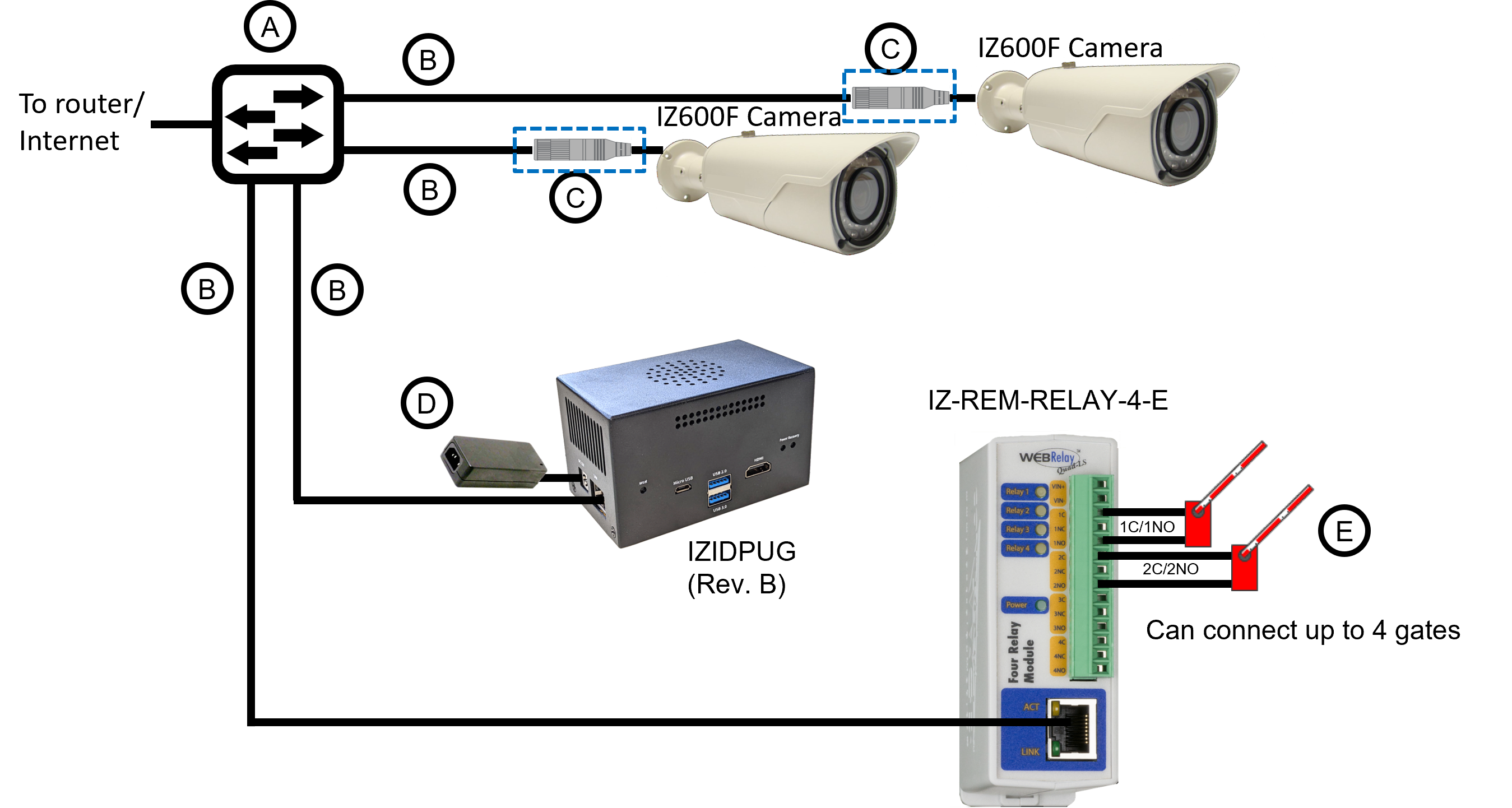
Legend
| Item | Description | Ordering Information |
|---|---|---|
A |
Gigabit Ethernet PoE Network Switch |
Supplied by user: Suggested vendor:
Link PoE extender (optional): Suggested vendor:
Link Need to provide Inex with access
to a Windows computer connected to the PoE
switch (via Ethernet or a USB-to-Ethernet
adapter – suggested vendor:
Link). The computer should have TeamViewer or Anydesk to provide a remote connection. |
B |
LAN Cables |
Supplied by user |
C |
Waterproof Connection Box |
Not included |
D |
Power Supply for IZIDPUG (Rev. B) |
Included with IZIDPUG |
E |
Gates |
-
For device configuration instructions, see the IZ-REM-RELAY-4 documentation.
© Inex Technologies, LLC - All rights reserved. Specifications are subject to change without notice. All third-party trademarks are the property of their respective owners.
Doc. No. CAMPGROUND-TECH-001 Ver. 2024-07-01