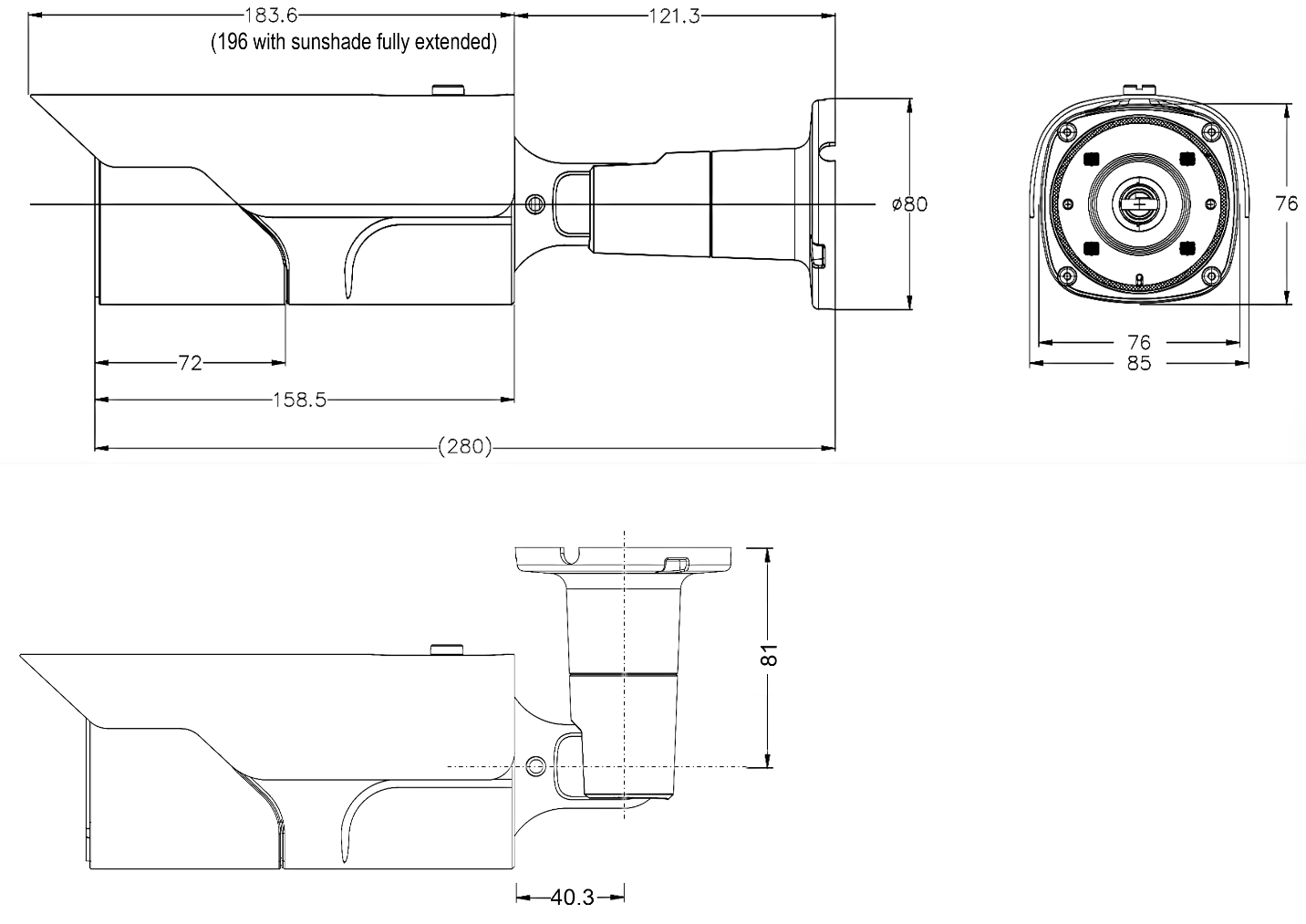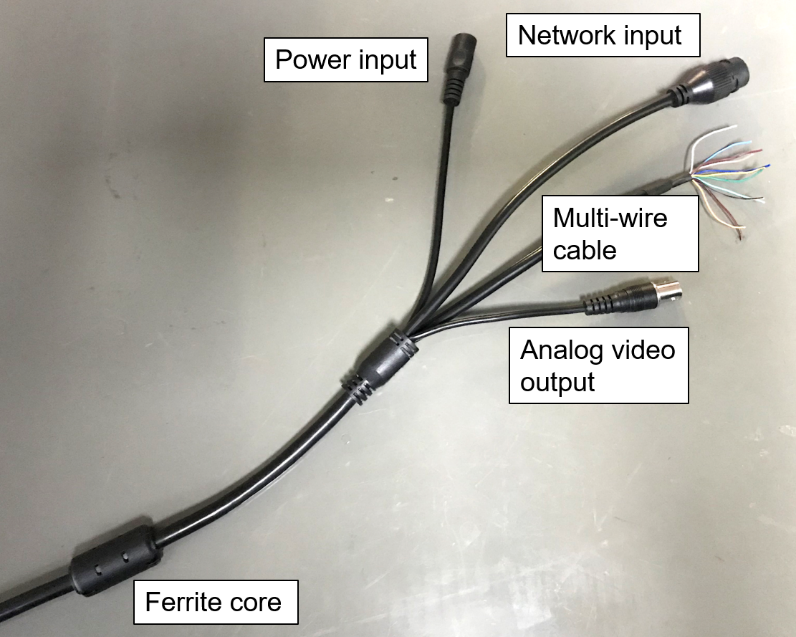IZ600F User Guide
Bullet ALPR Camera

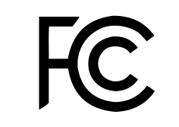
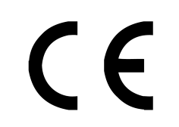

![]()
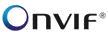
|
Inex products must be mounted as described in their Installation Guides. If not, moisture problems may occur - which are not covered by the warranty. |
Click to show the Table of Contents
- 1. Related Documents and Software
- 2. Applicability
- 3. Training and Support
- 4. Product Description
- 5. Required/Optional Accessories (Not Included)
- 6. Recognizing Devices with IZ Discovery
- 7. Configuring Camera Settings
- 8. Using RoadView
- 9. Maintenance
- 10. Notices, Safety Precautions and Certifications
1. Related Documents and Software
Click to show the Related Documents table
| Doc. No. | Title |
|---|---|
IZ600F Installation Guide |
|
IZ600F Quick Start Guide |
|
IZ600F Technical Data Sheet |
|
IZ600F Camera Mount Installation documentation |
|
IZ Discovery Utility software components |
|
IZ Discovery User Guide |
|
RoadView Documentation |
|
Software End User License Agreement (includes list of open source software) |
|
IZL Illuminator Series User Guide |
|
IZODPUG AI Outdoor Data Processing Unit: Technical Data Sheet |
|
IZIDPUG Indoor AI Data Processing Unit: Installation and User Guide |
|
IZPWR DIN Rail Mount Power Supplies Technical Data Sheet |
|
NDAA Section 889 Certification of Compliance |
2. Applicability
This document was written based on IZ600F firmware version 4.53-301-rp_ZA. Later versions may require changes to this document.
3. Training and Support
3.1. Training
This document does not take the place of training by Inex Technologies' certified specialists. Contact Inex Technologies to schedule training.
3.2. Support
If you have any questions, please contact our support team via our Inex Technologies Website.
4. Product Description
4.1. Overview
The IZ600F camera is suitable for parking, access control and security applications, with different models available for different illumination requirements.
It has a rugged, all-weather, IP67-compliant, waterproof, vandal-proof housing and a protective sunshade.
4.2. Package Contents
Carefully unpack the contents of the camera package.
The package includes:
-
IZ600F, Bullet ALPR Camera with 3-axis bracket
-
LAN cable connector (field mountable)
-
3 mm Allen/hex key for pan/tilt/roll adjustment
-
Screws and anchors to attach the camera to a wall or surface
|
If any parts are missing or damaged, please contact Inex Technologies. |
4.4. Specifications
The following Figure illustrates the distances and resulting plate images mentioned in the specifications table.
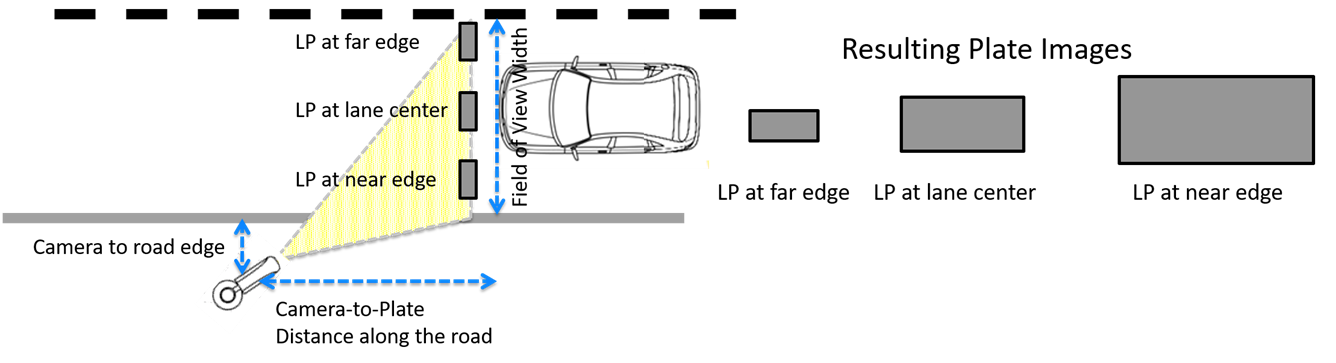
| Item | Specification | |
|---|---|---|
LPR Imaging |
Field of View (FOV) |
12 ft (H) x 8 ft (V) (3.7 x 2.4 m) |
Camera to Road Edge distance |
1.6 ft (0.5 m) - (typical recommended distance) |
|
Camera height |
1.6-4.9 ft (0.5-1.5 m) - (typical recommended height) |
|
Camera-to-Plate Distance along the road |
5-70 ft (1.5-21 m) |
|
Pixels Per Plate width (US style plates) |
Image center - 150 |
|
Pixels Per Plate width (EU style plates) |
Image center - 275 |
|
Vehicle Speed Range |
Up to 60 mph (0-97 km/h) |
|
LED Illumination |
Built-in Illuminator |
|
Beam Angle |
60°x60° |
|
Image |
Day/Night Mode |
Day/Night/Auto |
Day/Night Switch |
IR Cut Filter with auto switch |
|
Image Sensor |
1/2.8", 3.21M, Progressive Scan CMOS |
|
Sensor Model |
Sony IMX123 |
|
Image Setting |
Rotate Mode, Saturation, Brightness, Contrast, Sharpness |
|
Max. Resolution |
2065 (H) × 1553 (V) (approximately 3.21 MP) |
|
Min. Illumination |
Color: 0.05 lux, B&W: 0 lux |
|
Shutter |
Auto, Manual (1/30 - 1/32000) |
|
Noise Reduction |
2D-DNR/3D-DNR |
|
Wide Dynamic Range (WDR) |
True WDR, 120 dB |
|
Lens |
Lens |
5 - 50 mm, Motorized Zoom and Auto-focus |
Video |
Video Compression |
H.264, H.265, Motion JPEG (MJPEG) |
Video Streaming |
Motion JPEG and H.264 Triple Streaming (Simultaneously); Independently controllable frame rate and bandwidth |
|
Resolution |
3 Megapixels - 2048 (H) x 1536 (V) |
|
Quality Control |
Low Compression, highest, high, normal, low, lowest |
|
Bit Rate Control |
VBR, CBR (H.264 only, 32K~12Mbps) |
|
Frequency Control |
60hz, 50hz |
|
Frame Rate |
30 fps @ 2048 x 1536 |
|
Network |
Supported Protocols |
HTTP, RTP/RTSP(Uni/Multicast), TCP/IP(v4/v6), UDP, FTP, Telnet, HTTPS, RARP, PPPoE, SNMP, PAP, CHAP, DHCP, NTP, SMTP client, uPnP |
Dynamic IP |
Dynamic DDNS Support |
|
Security |
IP filtering, HTTPS, Encrypted and Basic Authentication |
|
Environmental |
Ingress Protection |
IP67 |
Operating Temperature |
-4 °F to 140 °F (-20°C to 60 °C) |
|
Humidity |
10% - 90% RH |
|
Certifications |
EMC |
FCC Part 15, subpart B; CE |
Interoperability |
ONVIF compliant, Profile S |
|
Impact Protection |
IK10 (Vandal-proof) |
|
RoHS |
RoHS |
|
Eye Safety |
Exempt |
|
NDAA |
NDAA Section 889 compliant |
|
Physical |
Dimensions |
(including sunshade fully extended) |
Weight |
~2.76 lbs (~1,250 g) |
|
Color |
White |
|
Interface |
Ethernet |
10/100 BaseT Ethernet auto sensing |
Connectors |
|
|
Power |
Power Supply |
12 VDC (male barrel connector required) or PoE (802.3at, max 30 W) |
Power Consumption |
|
|
Accessories Included |
Camera mount, 3x axes |
|
Sunshade, adjustable |
||
Accessories Available |
Junction Box |
|
POE Injector |
||
Network Switch |
||
Different power supply options available |
||
5. Required/Optional Accessories (Not Included)
5.1. Required Accessories
Surge protection must be provided on all power, network and data cables
All network cable extensions and repeaters must be shielded.
-
Power supply:
-
12VDC, 1.2 Amp power supply, with male barrel connector (5.5 mm outer diameter, 2.1 mm inner diameter), or
-
PoE (IEEE 802.3af) switch capable of providing 12VDC at 1.2 Amp
-

-
Waterproof junction box for the camera’s power and LAN connections
-
Waterproof insulating tape (such as butyl tape)
-
Network cabling (typically CAT 5e/6 cable) and switch. The total length of the cable from the network switch to the camera should not exceed 328 feet (100 meters).
-
Laptop computer to use for calibration and configuration, with the following requirements:
-
Windows 10 or above - with .NET 4.5 enabled in "Windows Features"
-
Chrome or Microsoft Edge browser
-
-
A list of accessories that can be supplied by Inex can be found at the end of the Specifications (see Section 4.4).
5.2. Optional Accessories
-
Pole mount adapter (PMA) - see the Mounting Hardware documentation (see Section 1)
-
External Illuminator - Can be used to enhance overview vehicle image quality, for front and/or rear capture. It is recommended to use an illuminator power supply separate from the camera’s supply.
-
Mount illuminators at an appropriate distance away from their associated camera(s), according to the objectives of your project. Contact Inex for guidance/training.
-
Position the illuminator so you can aim it at the place where vehicles pass for recognition - while minimizing the glare into drivers' eyes. In most cases, however, white illuminators are mounted to be aimed at the rear of vehicles. Illuminator aiming is most effective at night.
-
6. Recognizing Devices with IZ Discovery
The IZ Discovery utility discovers all active devices connected to the network, and displays a list of their network parameters. These devices can include cameras and computers.
See the IZ Discovery User Guide (see Section 1).
7. Configuring Camera Settings
See your camera’s Installation Guide for detailed instructions (see Section 1.)
8. Using RoadView
RoadView is advanced ALPR software that reads license plates using sophisticated image recognition algorithms, and creates LPR Events.
8.1. Determining the IP Address of the RoadView Computer with IZ Discovery
See the IZ Discovery User Guide (see Section 1).
8.2. Logging In
-
Open a browser (Chrome or Microsoft Edge). Type in the IP address of the RoadView computer. For example:
192.168.5.110 -
You will see the login screen. Enter the default username and password (root, root):
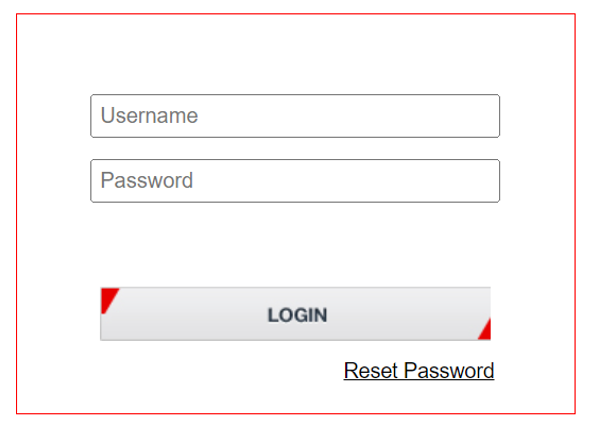 Figure 3. Logging In to RoadView
Figure 3. Logging In to RoadView -
You should see the RoadView Live (Journal) tab. See the RoadView ALPR User Guide for instructions for configuring and using RoadView (see Section 1).
8.3. Logging Out
See the RoadView ALPR User Guide (see Section 1) for logout instructions, using the multi-line dropdown menu icon in the upper right corner of the screen.
9. Maintenance
10. Notices, Safety Precautions and Certifications
10.1. Notice
Inex Technologies reserves the right to improve and enhance its product offerings. Thus, the illustrations and descriptions presented in this manual may differ in some respect from the products you receive.
Technical specifications are subject to change without notice.
In addition, please note that some figures are not drawn to scale, in order to illustrate the addressed issue more effectively.
All third-party trademarks are the property of their respective owners.
Inex Technologies cannot be held liable for technical and editorial omissions or errors made in this document; nor for incidental or consequential damages resulting from the furnishing, performance or use of this document.
Actions or circumstances that void the warranty are improper usage, improper handling without adequate electrostatic discharge (ESD) protection, defects resulting from natural disaster (fire, flood etc.) and unauthorized modifications or repair.
Power undervoltage, overvoltage and/or incorrect polarity will damage the unit and will void the warranty.
It is your responsibility to ensure that all wires connected to Inex Technologies' products have appropriate surge protection. Any damage due to electrical spikes (for example, lightning) is not covered by the warranty.
No part of this document may be reproduced in any form without permission from Inex Technologies.
10.2. Legal Disclaimer
TO THE MAXIMUM EXTENT PERMITTED BY APPLICABLE LAW, THE PRODUCT DESCRIBED, WITH ITS HARDWARE, SOFTWARE AND FIRMWARE, IS PROVIDED "AS IS", WITH ALL FAULTS AND ERRORS, AND OUR COMPANY MAKES NO WARRANTIES, EXPRESS OR IMPLIED, INCLUDING WITHOUT LIMITATION, MERCHANTABILITY, SATISFACTORY QUALITY, FITNESS FOR A PARTICULAR PURPOSE, AND NON-INFRINGEMENT OF THIRD PARTY. IN NO EVENT WILL OUR COMPANY, ITS DIRECTORS, OFFICERS, EMPLOYEES, OR AGENTS BE LIABLE TO YOU FOR ANY SPECIAL, CONSEQUENTIAL, INCIDENTAL, OR INDIRECT DAMAGES, INCLUDING, AMONG OTHERS, DAMAGES FOR LOSS OF BUSINESS PROFITS, BUSINESS INTERRUPTION, OR LOSS OF DATA OR DOCUMENTATION, IN CONNECTION WITH THE USE OF THIS PRODUCT, EVEN IF OUR COMPANY HAS BEEN ADVISED OF THE POSSIBILITY OF SUCH DAMAGES.
THE USE OF ANY Inex Technologies' SOFTWARE PRODUCTS OR ANY OTHER SOFTWARE PRODUCTS REFERRED TO IN THIS DOCUMENT WITH INTERNET ACCESS SHALL BE USED WHOLLY AT YOUR OWN RISK. Inex Technologies DOES NOT TAKE ANY RESPONSIBILITY FOR ABNORMAL OPERATION, PRIVACY LEAKAGE OR ANY OTHER DAMAGES RESULTING FROM CYBER ATTACK, HACKER ATTACK, VIRUS INFECTION OR ANY OTHER INTERNET SECURITY RISKS.
For details, see the Inex Software End User License Agreement.
10.3. Regulatory Notices
-
FCC Conformance:
This device complies with Part 15 of the FCC Rules. Operation is subject to the following two conditions: (1) This device may not cause harmful interference, and (2) this device must accept any interference received, including interference that may cause undesired operation. -
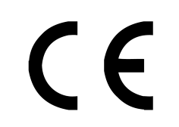
 EU Conformity Statement:
EU Conformity Statement:
This product and - if applicable, the supplied accessories - are marked with "CE" and comply therefore with the applicable harmonized European standards listed under the EMC Directive 2014/30/EU, and the RoHS Directive 2002/95/EC. -
IP67 Ingress Protection:
This product conforms to the IP67 standard. -
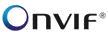 ONVIF:
ONVIF:
This device is ONVIF compliant (Profile S). -
 IK10:
IK10:
This device has been tested and conforms to the IK10 impact standard (vandal-proof).
© Inex Technologies, LLC - All rights reserved.
Doc. No. IZ600F-MAN-002a Ver. 2024-07-01